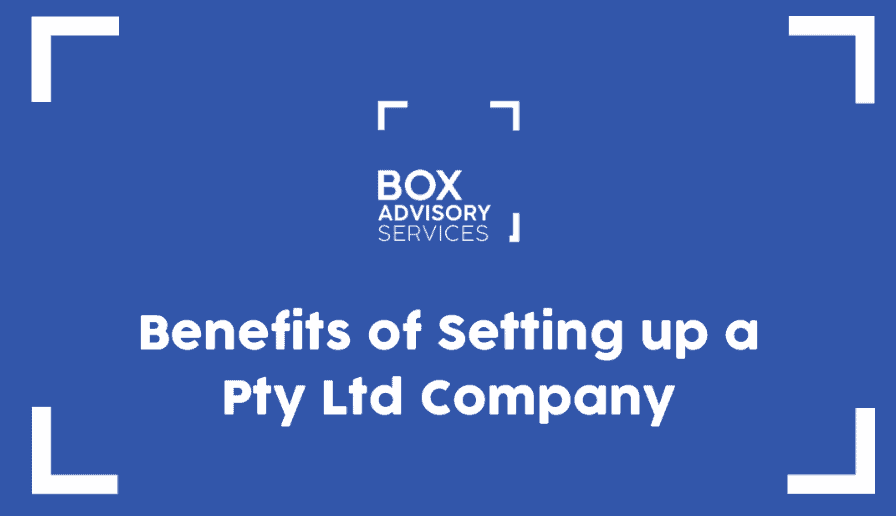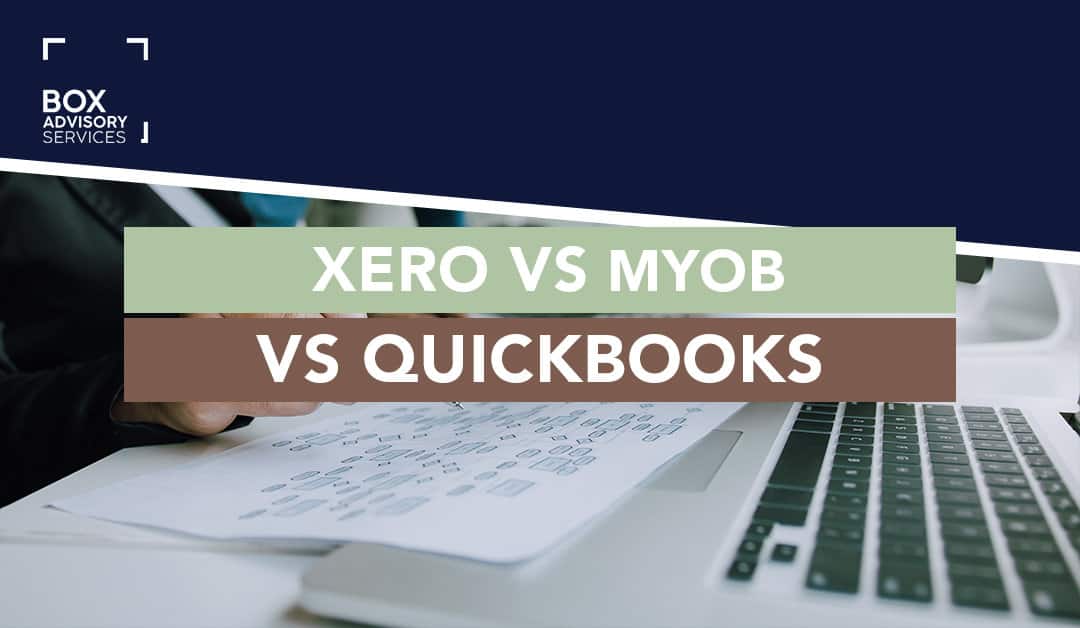
BY
|
MYOB vs QuickBooks vs Xero: The Showdown
Inaccurate payroll and bookkeeping remain common challenges that Australian businesses face in 2025. From initial employee hiring to day-to-day tasks such as expense management and vendor payments, businesses continue seeking ways to save time by automating their accounting processes.
Choosing between MYOB, QuickBooks, and Xero has become easier as cloud accounting has evolved from a competitive advantage to an industry standard, offering accessibility, enhanced security, and AI-powered automation that streamlines financial management from anywhere at any time. Xero’s pricing structure is more streamlined compared to MYOB’s varied plans, making it simpler for businesses to choose the right option.
When it comes to comparing these three leading online accounting software options for Australian businesses, each offers distinct strengths in payroll processing, expense tracking, and compliance features. So, in this article, we’ll break down the differences between three popular accounting software packages.
Xero Accounting Software
Xero has solidified its position as Australia’s leading cloud accounting platform, capturing over 60% of the market share in 2025. The platform remains the most user-friendly accounting software of the three options, with cloud capabilities that allow businesses to manage finances from anywhere at any time.
Xero’s dominance stems from its intuitive design, extensive automation features, and seamless integration with over 800 third-party applications. The platform has evolved to include AI-powered transaction categorisation and enhanced cash flow forecasting capabilities that provide visibility from 30 to 180 days ahead, depending on your plan.
Additionally, Xero has a larger third-party app marketplace compared to MYOB, with over 1000 apps available, enhancing its integration capabilities for diverse business needs.
Beneficial Features and Inventory Management
Here are the features that set Xero apart in 2025:
Focus on education: Xero provides comprehensive online training tools and 24/7 support, ensuring users can maximise the platform’s capabilities regardless of their accounting background.
No jargon: Xero removes accounting jargon by using simple terms like “spent” and “received” instead of “debit” and “credit,” making bookkeeping accessible for business owners without accounting backgrounds.
Cloud-based software: Xero operates entirely in the cloud with automatic updates, eliminating the need for manual software upgrades.
Accessibility: Authorised users can access accounts anytime from any device with internet connectivity.
Mobile app: Xero’s well-developed mobile app works seamlessly on iOS and Android, allowing users to create invoices, track expenses, and manage finances on the go.
Bank account integration: Xero connects with bank accounts for automated bank reconciliation, streamlining accounts payable and receivable management with real-time data feeds.
AI-powered cash flow management: Xero provides real-time visibility of finances with intelligent forecasting that predicts cash flow trends from 30 to 180 days ahead, helping businesses make proactive financial decisions.
Multi-currency accounting: The platform supports global business operations by allowing transactions in multiple currencies.
Advanced reporting: Users can run and customise multiple reports simultaneously, with AI-assisted insights that identify trends and anomalies in financial data.
Extensive integrations: Xero integrates with over 800 business applications, including Shopify, PayPal, Dext, and Hubdoc, creating a comprehensive business management ecosystem. Both Xero and MYOB require two-factor authentication to ensure data security for online logins.
Flexible user access: Xero offers unlimited user access on most plans, making it ideal for businesses that anticipate growth and need to collaborate with bookkeepers, accountants, and team members.
Potential Pitfalls
While Xero has some fantastic features, it’s also essential to weigh the potential pitfalls of the program to make the best decision on software that can work for your small business.
For example, Xero has basic inventory tracking software, and it cannot automatically calculate commissions. So, if you want to track your inventory and have multiple payroll structures, Xero might not be the best solution.
However, it’s worth considering that they have a list of software partners that integrate with Xero and solve that problem.
MYOB Online Accounting Software and Solutions
Unlike Xero, MYOB has served Australian businesses since 1991, establishing deep expertise in local tax compliance and online payroll management. MYOB has successfully transitioned from traditional desktop software to cloud-based solutions, now offering a comprehensive range of products from the mobile-first Solo app to the enterprise-level AccountRight Premier. MYOB has been around since the early 1980s, making it one of the older accounting software options available, while Xero was founded in 2006.
In comparing MYOB vs QuickBooks vs Xero, MYOB online distinguishes itself through strong integration with ATO systems, robust inventory management, and specialised payroll features that cater to Australian compliance requirements.
The platform has evolved to offer both fully cloud-based options (Business Lite and Pro) and hybrid solutions (AccountRight Plus and Premier) for businesses requiring advanced features. MYOB offers strong payroll and inventory management, making it ideal for growing businesses with employees.
MYOB remains popular among sole traders, service-based businesses, and companies with complex payroll or inventory needs, offering tools that handle BAS lodgement, GST tracking, and invoicing directly from the software.
Here are a few benefits and downsides to the software you should consider before signing up. MYOB provides customer support to aid businesses in navigating its accounting functionalities, ensuring users can maximise the platform’s potential.
MYOB Key Features and Benefits
Cloud-based solutions: MYOB Business Lite and Pro are fully cloud-based platforms accessible via a web browser, while AccountRight Plus and Premier offer hybrid options with enhanced desktop capabilities for advanced features.
Mobile-first innovation: Solo by MYOB is a comprehensive online mobile app designed for sole traders and freelancers, featuring invoice creation, expense tracking, receipt scanning, and tap-to-pay functionality directly from smartphones.
Single-touch payroll: MYOB offers STP compliance across all plans, with flexible payroll options starting at $2 per employee per month for up to 2 employees on the Lite plan, and unlimited employees on Pro and higher tiers.
Advanced inventory management: MYOB provides robust inventory tracking with multi-location support, supplier management, stocktake functionality, and the ability to record purchases and sales in different currencies.
Unlimited user access: MYOB Business Lite, Pro, and AccountRight plans offer unlimited user profiles, allowing businesses to collaborate with accountants, bookkeepers, and team members without additional per-user fees.
Multi-business management: AccountRight Plus and Premier allow users to manage multiple business accounts with one username, with separate reporting and compliance for each entity.
Competitive pricing: MYOB offers entry-level plans starting at $11 per month for Solo users and $31 per month for small businesses, making it cost-competitive especially for businesses requiring advanced payroll features.
ATO integration: MYOB provides deep integration with Australian Tax Office systems, automating GST calculations, BAS preparation, and superannuation tracking to ensure compliance.
Downsides of MYOB
While MYOB has evolved significantly, businesses should consider these limitations when comparing MYOB vs QuickBooks vs Xero in 2025.
Steeper learning curve: MYOB retains more traditional accounting terminology and workflows, requiring more initial training compared to Xero’s simplified interface.
Limited integrations: MYOB offers fewer third-party integrations compared to Xero (800+) and QuickBooks (650+), which may limit workflow automation for businesses using specialised apps.
Hybrid software requirements: AccountRight Plus and Premier require desktop software installation for advanced features like multi-currency support, time billing, and comprehensive inventory management, necessitating manual updates across all users.
Payroll add-on costs: While payroll is competitively priced at $2 per employee, these costs add up quickly for growing teams and are not included in the base subscription.
Mobile app limitations: While Solo by MYOB online offers excellent mobile functionality, the MYOB Assist companion app for Business Lite and Pro provides limited capabilities compared to the full web browser experience.
QuickBooks
QuickBooks offers a balanced approach between MYOB’s traditional accounting features and Xero’s modern interface, with particular strengths in e-commerce integration and automation.
But there are some differences – so here are a few of the benefits and potential disadvantages of the QuickBooks accounting software.
Benefits of QuickBooks
Tailored product offerings: QuickBooks provides plans designed for different business sizes and types, from Simple Start ($29/month) for sole traders to Essentials ($65/month) for small businesses, with advanced automation and enterprise features available in higher tiers. QuickBooks is generally the most affordable option with a simple dashboard and robust reporting.
Extensive integrations: QuickBooks offers a wide range of integration options with over 650 third-party applications, including 25 payment processing options, making it ideal for businesses with complex technology stacks or e-commerce operations.
AI-powered automation: QuickBooks features intelligent expense categorisation, automated invoice reminders, and AI-driven cash flow forecasting that predicts future trends based on historical financial data.
Strong inventory management: The platform enables comprehensive inventory tracking with customer data integration, ordering information management, and real-time stock level monitoring.
E-commerce synchronisation: QuickBooks excels in syncing with point-of-sale systems and online retail platforms, making it particularly suitable for retail and hospitality businesses.
Disadvantages of QuickBooks
QuickBooks continues to face challenges that businesses should consider when evaluating MYOB vs Xero vs QuickBooks.
Performance issues: Users report that QuickBooks can lag or freeze when processing multiple tasks simultaneously, creating frustration during high-volume transaction periods.
Customer support concerns: QuickBooks is known for slower response times and less comprehensive training resources compared to Xero’s extensive educational tools.
Limited mobile functionality: While QuickBooks offers a mobile app, certain features, like comprehensive report generation, work better on a desktop, limiting true mobile-first operations.
Regional feature variations: Some QuickBooks integrations and add-ons vary by region, which can affect Australian businesses seeking specific functionality available in other markets.
Price Comparison: MYOB vs Xero vs Quickbooks (2025)
Understanding the pricing structure is critical when comparing MYOB vs QuickBooks vs Xero for Australian businesses in 2025.
Xero Pricing (October 2025)
Xero offers four main plans with current promotional pricing of 90% off for the first three months:
- Ignite: $35 per month (20 invoices, 5 bills, basic features for 1 user)
- Grow: $75 per month (unlimited transactions, 30-day cash flow forecast, 5 users included)
- Comprehensive: $100 per month (multi-currency support, 90-day forecast, 10 users included)
- Ultimate: $130 per month (comprehensive features, 180-day forecast, 10 users included with additional users at $7/month)
Additional costs include payroll add-ons and premium features like time tracking and rostering.
MYOB Pricing (October 2025)
MYOB provides a tiered pricing structure across its product range:
- Solo: $11 per month (mobile-only app for sole traders)
- Business Lite: $31 per month (cloud-based, unlimited users, payroll for 2 employees at $2/employee)
- Business Pro: $63 per month (cloud-based, unlimited users, unlimited employee payroll at $2/employee)
- AccountRight Plus: $150 per month (hybrid cloud/desktop, advanced inventory, payroll included)
- AccountRight Premier: $195 per month (full feature set including multi-currency and multi-business management)
MYOB offers annual payment discounts and includes more features in base plans compared to competitors.
QuickBooks Pricing (October 2025)
QuickBooks maintains the most affordable entry point with four plan tiers:
- Simple Start: $29 per month (basic features for sole traders and startups)
- Essentials: $65 per month (bill management and additional features for small teams)
- Plus: Approximately $60-$80 per month (inventory tracking and project management)
- Advanced: $110 per month (advanced reporting and automation features)
Payroll functionality requires additional per-employee fees, and premium integrations may incur extra costs.
Value Comparison
When comparing MYOB vs QuickBooks vs Xero on price alone, QuickBooks offers the lowest entry price at $29 per month, while MYOB provides the most cost-effective solution for businesses requiring robust payroll for larger teams. Xero sits at a premium price point but justifies the cost with superior user experience, extensive integrations, and unlimited user access on most plans.
All three platforms offer promotional discounts and annual payment options that can reduce monthly costs significantly. Businesses should calculate the total cost, including add-ons for payroll, inventory, and additional users, when making their final decision.
Please note that prices are subject to change.
Key Differences of Xero vs. Quickbooks vs. MYOB At a Glance
| Feature/Aspect | Xero | MYOB | QuickBooks |
| Ease of Use | Most user-friendly with plain language and minimal jargon. | Moderate; retains traditional accounting terminology requiring more training. | Moderate; can be buggy and less intuitive for beginners. |
| Cloud-Based Accessibility | Fully cloud-based; accessible anywhere with WiFi. | Business Lite/Pro fully cloud-based; AccountRight offers hybrid cloud/desktop. | Fully cloud-based; accessible anywhere with internet. |
| Mobile App | Well-developed app for iOS and Android. | Solo app excellent for freelancers; MYOB Assist has limited capabilities. | Mobile app available but not as seamless or user-friendly as Xero’s. |
| Payroll Features | Single-touch payroll available; additional costs for unlimited users. | STP compliance across all plans; $2/employee for Lite, unlimited on Pro+. | Payroll available but incurs additional costs per employee. |
| Inventory Management | Basic inventory tracking; lacks advanced features like commission calculation. | Strong inventory management with multi-location tracking and multi-currency support. | Includes inventory management but not as advanced as MYOB’s. |
| Integrations | Over 800 integrations with third-party apps and software partners. | Moderate integrations; fewer than competitors but growing ecosystem. | 650+ integrations, including 25 payment processing options. |
| Reporting Features | Customizable reports; run multiple reports simultaneously with AI-assisted insights. | Comprehensive reporting for multiple businesses under one account. | Reporting features available but less customizable compared to Xero. |
| AI-Powered Features | AI transaction categorization, intelligent cash flow forecasting (30-180 days), automated reconciliation. | Basic automation features; focused on compliance and payroll calculations. | AI expense categorization, cash flow trend predictions, automated invoice reminders. |
| Pricing (Starter) | $35/month for Ignite plan with limited transactions. | $11/month for Solo (mobile-only); $31/month for Business Lite. | $29/month for Simple Start; most affordable full-featured entry option. |
| Pricing (Premium) | $100-$130/month for Comprehensive and Ultimate; $7 per additional user and payroll add-ons. | $150-$195/month for AccountRight Plus/Premier; includes advanced features with $2/employee payroll. | $110/month for Advanced plan; mid-range premium pricing with add-ons. |
| Strengths | – Focus on education and training tools – Unlimited user limits on most plans – Real-time cash flow visibility – Excellent customer support – Global multi-currency support – 800+ integrations | – Strong in payroll and inventory management – Good for multi-business management – Established reputation as Australian compliance leader – Deep ATO integration – Competitive entry pricing | – Affordable pricing – 650+ integrations – Suitable for different business sizes – Strong e-commerce capabilities – AI-powered automation |
| Weaknesses | – Basic inventory tracking – Cannot calculate commissions automatically – Higher pricing tiers – Premium pricing compared to competitors | – Steeper learning curve – Limited integrations vs competitors – AccountRight requires desktop installation – Payroll add-on costs accumulate | – Buggy software – Poor customer support – Fewer training tools for users – Limited mobile functionality |
Key Takeaways
Xero is the most user-friendly option in 2025, with a focus on education, plain language, and accessibility through cloud-based software and mobile apps. It leads the market with over 800 integrations and AI-powered features.
Xero is best for small businesses prioritising ease of use, cloud-based access, and real-time collaboration. However, it has weaknesses in inventory management and commissions, and can be the more expensive route to take. Xero has a user-friendly interface that many advisors prefer over MYOB and QuickBooks, further solidifying its appeal.
MYOB is an established online software with strengths in payroll, inventory management, and deep ATO integration. MYOB offers both fully cloud-based solutions (Lite and Pro) and hybrid options (AccountRight) for advanced features. MYOB automates bookkeeping processes, tracking income and expenses, and integrating with banking and payment systems. However, it has a steeper learning curve and fewer integrations compared to competitors.
QuickBooks offers various products for different business sizes and has 650+ integrations with strong e-commerce capabilities. It provides AI-powered automation at competitive prices. But it can be buggy, has limited training resources, and maintains a reputation for poor customer support.
In terms of pricing for MYOB vs QuickBooks vs Xero, QuickBooks starts at the lowest monthly cost ($29), while MYOB offers the best value for businesses with complex payroll needs. Xero commands premium pricing but delivers a superior user experience and unlimited users on most plans. All three have additional fees for more advanced features, like payroll.
Our team at Box Advisory Services is certified to offer training for Xero, MYOB, and QuickBooks. If you need help deciding which software to choose, setting it up, or managing it all, be sure to book a free consultation with us to assess your situation.
FAQs
Do Accountants Prefer MYOB or Xero?
Australian accountants increasingly prefer Xero over MYOB and QuickBooks, with Xero capturing 55.14% of accountant click share compared to MYOB’s 17.15% and QuickBooks’ 8.03% as of 2025.
Xero’s dominance among accounting professionals stems from its user-friendly interface, cloud-native design, and extensive integration ecosystem with over 800 business applications. Accountants particularly value Xero’s real-time collaboration features, automated bank reconciliation, and mobile accessibility that streamlines client communication and reduces manual data entry.
However, MYOB retains a loyal following among accountants serving clients with complex payroll requirements, advanced inventory management needs, or businesses that prefer hybrid cloud/desktop solutions. Many established accounting practices continue using MYOB due to their historical expertise with the platform and clients’ existing workflows.
QuickBooks appeals to accountants managing retail, hospitality, and e-commerce clients due to its superior integration with point-of-sale systems and online selling platforms, though it ranks third in overall Australian accountant preferences.
The choice between MYOB vs QuickBooks vs Xero often depends on the accountant’s client base, with boutique practices favouring Xero’s modern approach, while traditional firms with long-standing MYOB clients maintain dual platform expertise.
Why Do Accountants Prefer Xero?
Accountants tend to prefer Xero because of its modern cloud-based design, intuitive interface, wide range of features, and ability to integrate with over 800 business apps.
Xero makes it easy to collaborate with clients in real-time, access files from anywhere, and streamline bookkeeping, invoicing, and advanced reporting. The automatic bank feeds, automated reconciliations, and seamless payroll integration are also big time savers.
Overall, Xero reduces the manual data entry for accountants and provides excellent visibility into their clients’ finances.
Is Xero Compatible with MYOB Software?
Yes, Xero offers integration with MYOB AccountRight, MYOB Essentials and MYOB Advanced. This allows accountants to migrate clients from MYOB to Xero or run the two platforms in parallel during a transition period.
The MYOB to Xero conversion tool lets you easily transfer lists like contacts, accounts, items, etc. And the AccountRight Live Connector syncs data between the two systems automatically. So Xero does provide compatibility with MYOB software.
What is the Market Share of MYOB vs Xero in 2025?
In Australia’s competitive accounting software market, Xero has established clear dominance with over 60% market share as of 2025, while MYOB maintains approximately 20-25% of the online accounting market. Xero was founded in 2006 and is headquartered in Wellington, New Zealand, reflecting its relatively recent but impactful entry into the market.
This represents a dramatic shift from a decade ago, when MYOB commanded over 80% market share as the traditional desktop accounting leader. Xero’s explosive growth since launching in Australia in 2010 reflects the market’s preference for cloud-first solutions with modern interfaces.
Globally, Xero now serves almost 4 million subscribers across multiple countries, while MYOB maintains around 1.2 million users, predominantly in Australia and New Zealand. QuickBooks, backed by Intuit’s global presence, continues growing its Australian market share but remains behind the two local leaders.
Despite Xero’s market leadership, MYOB retains a strong presence among traditional desktop software users, accountants specialising in complex payroll and inventory management, and businesses requiring specialised Australian tax compliance features. The ongoing comparison of MYOB vs QuickBooks vs Xero demonstrates that each platform serves distinct business needs rather than one solution dominating all use cases.
What is Desktop Accounting Software?
Desktop accounting software refers to accounting and bookkeeping programs installed and run locally on a computer’s hard drive, rather than through cloud-based servers.
It typically provides tools for key accounting activities like managing accounts receivable/payable, tracking inventory, processing payroll, generating financial statements and more. Well-known desktop accounting software includes QuickBooks Desktop, Sage 50, Microsoft Dynamics GP, and MYOB AccountRight Plus/Premier (which operate as hybrid cloud/desktop solutions).
Desktop programs require manual updates, and backups can only be accessed from that computer. While cloud systems are gaining popularity and now dominate the Australian market, some businesses still prefer the full control, customisation and offline access of desktop accounting software installed on their local machine.
Disclaimer: This article includes an affiliate link to Xero. While I’ve objectively compared the pros and cons of Xero, MYOB, and QuickBooks, providing unbiased insights based on my professional experience as an accountant, I personally prefer Xero for its user-friendly features and functionality. If you click the affiliate link and sign up, you’ll receive a discount on your subscription, and I may receive a small commission at no extra cost to you